Clustering using excel
₹2,500.00
Clustering is one of the most important unsupervised algorithm in excel. It is the task of dividing the population or data points into a number of groups such that data points in the same groups are more similar to other data points in the same group than those in other groups. Example- It helps marketers to discover distinct groups in their customer bases, and then use this knowledge to develop targeted marketing programs.
In simple words, the aim is to segregate groups with similar traits and assign them into clusters.
The zip contains 6 workbooks-
1. Bottom up Clustering a.k.a K means clustering
2. Bottom up Clustering a.k.a Hierarchical clustering
3. Top down Clustering a.k.a Minimal Spanning Tree
4. Clustering using Expectation Maximization
5. Mixed Variables Clustering – K means Prototype
6. Self Organizing Maps
7. Application of Clustering to Geographical Segmentation
8. Application of Clustering to Marketing Segmentation using Recency, Frequency & Monetary value data.
The excel sheets comes accompanying with PPT explaining all the steps.

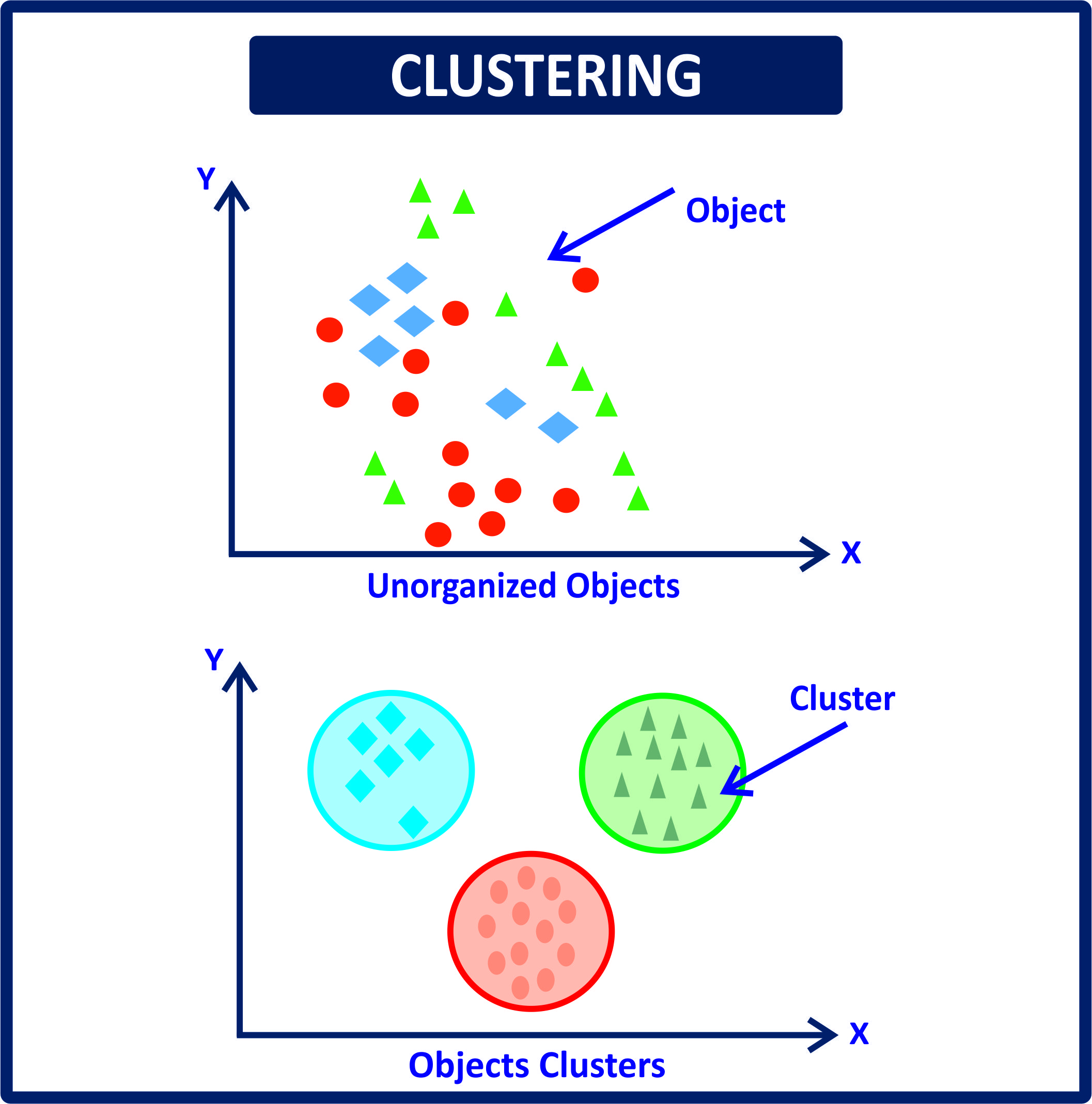

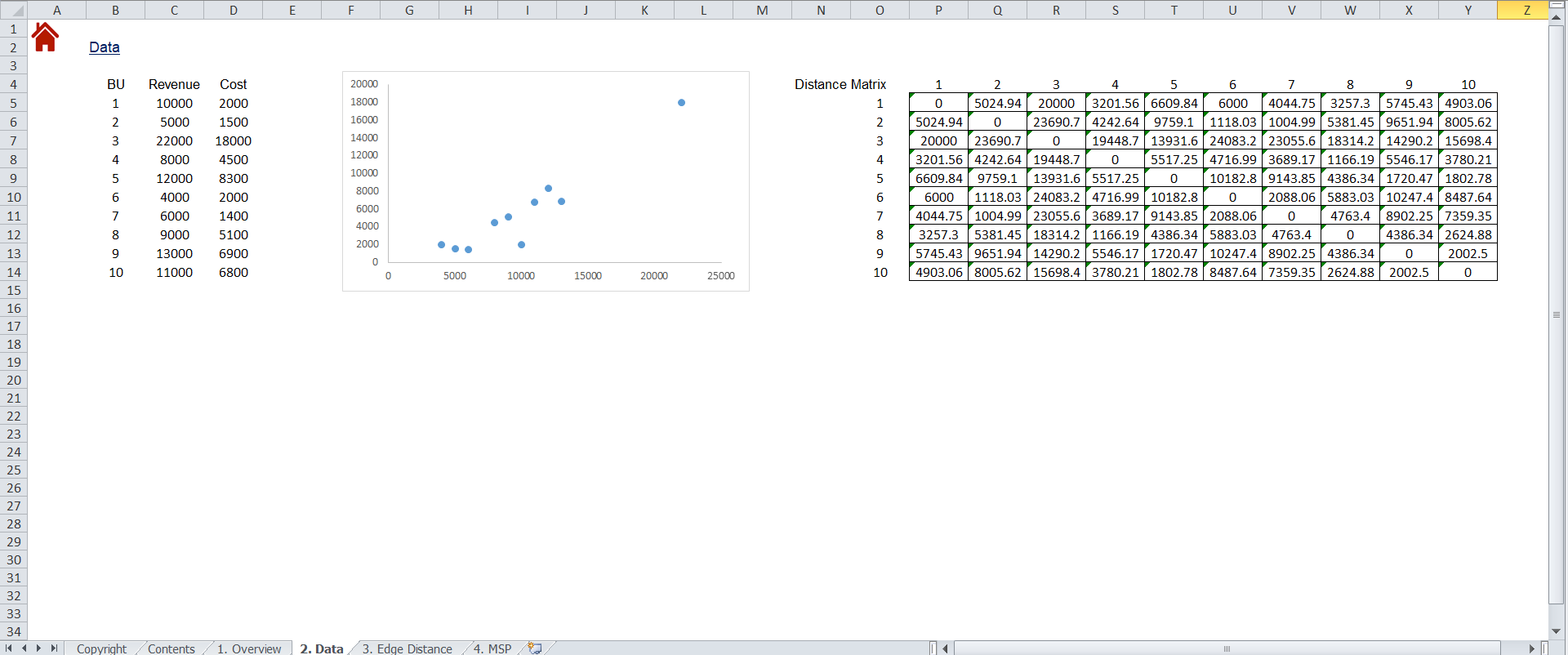
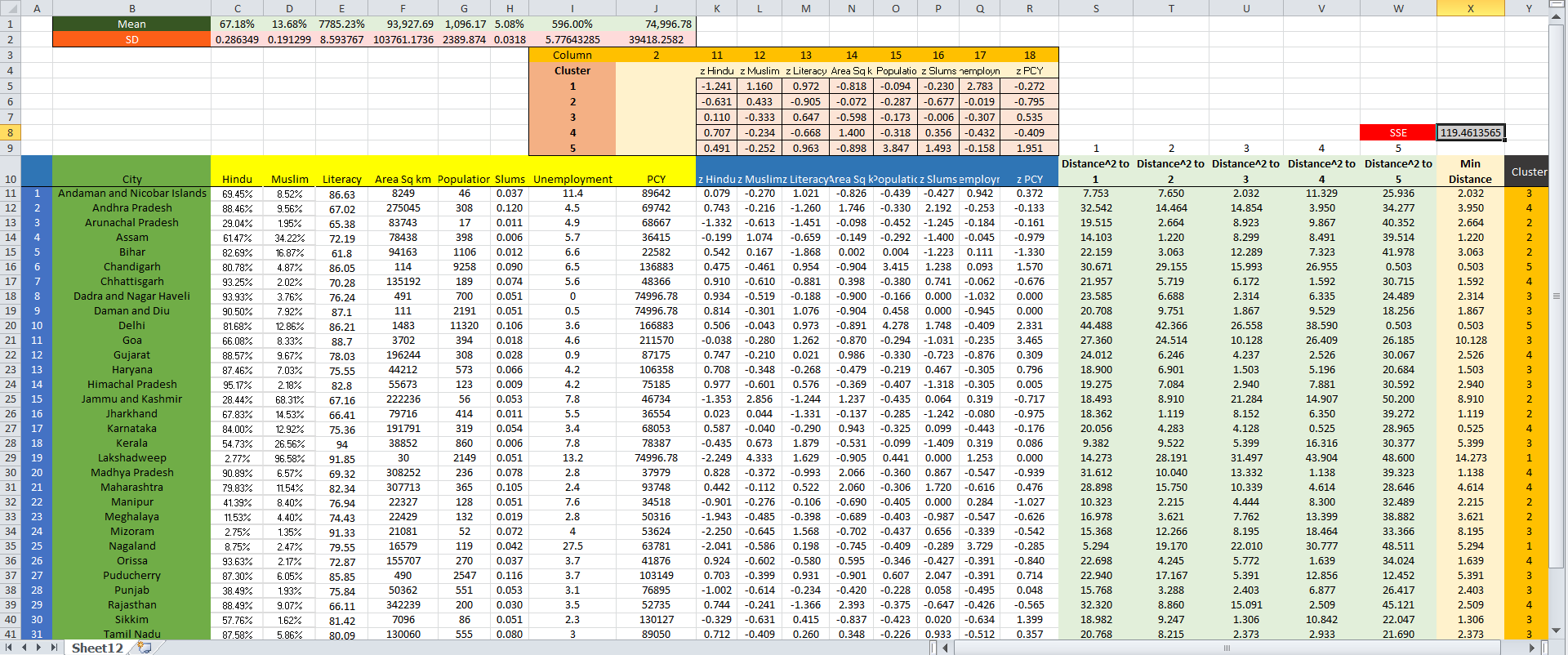
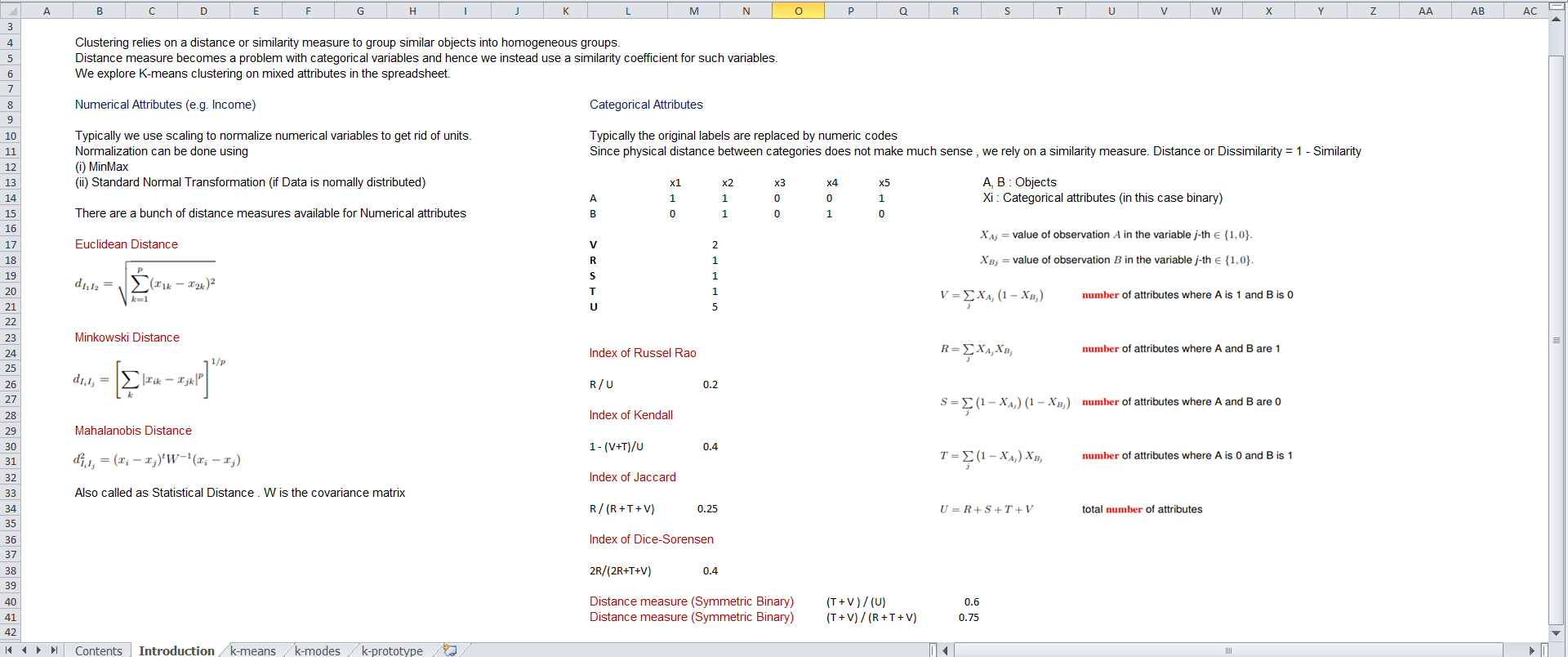
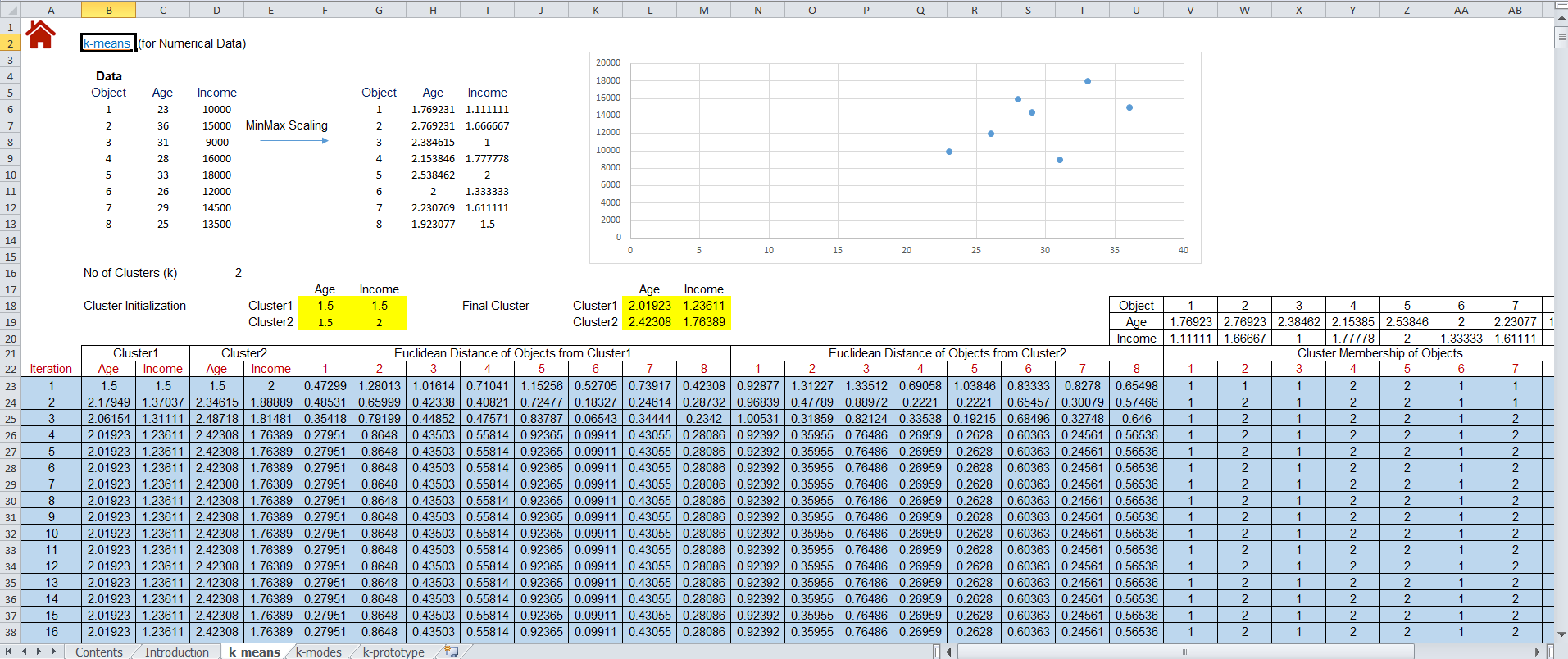
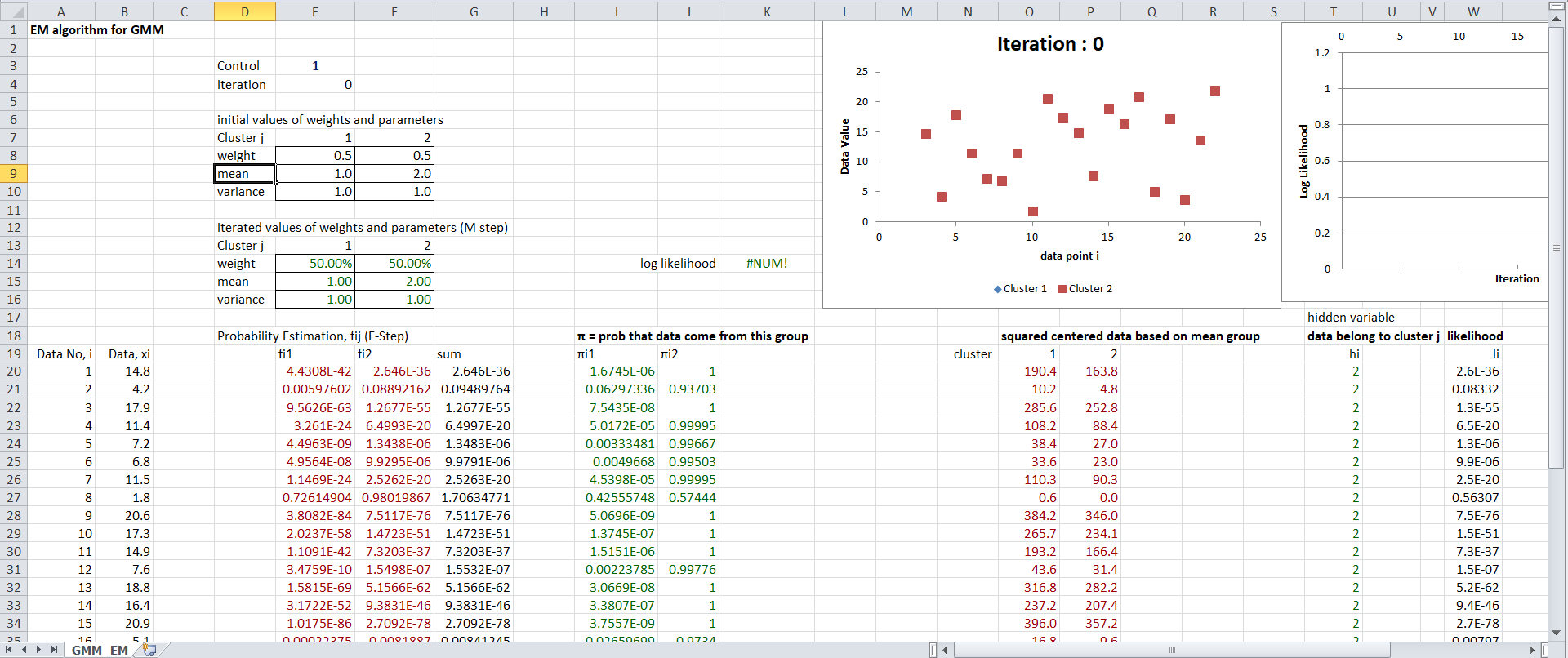
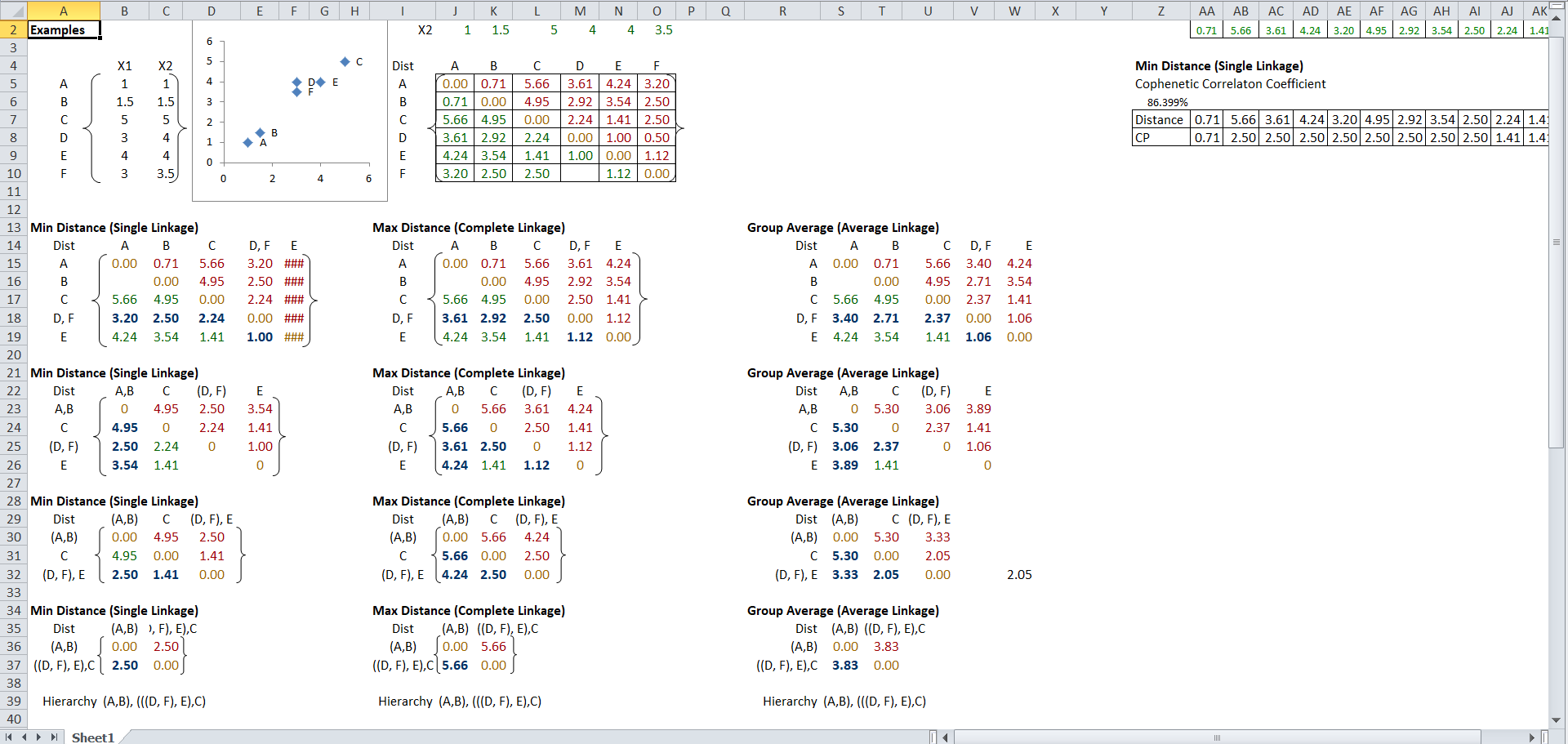
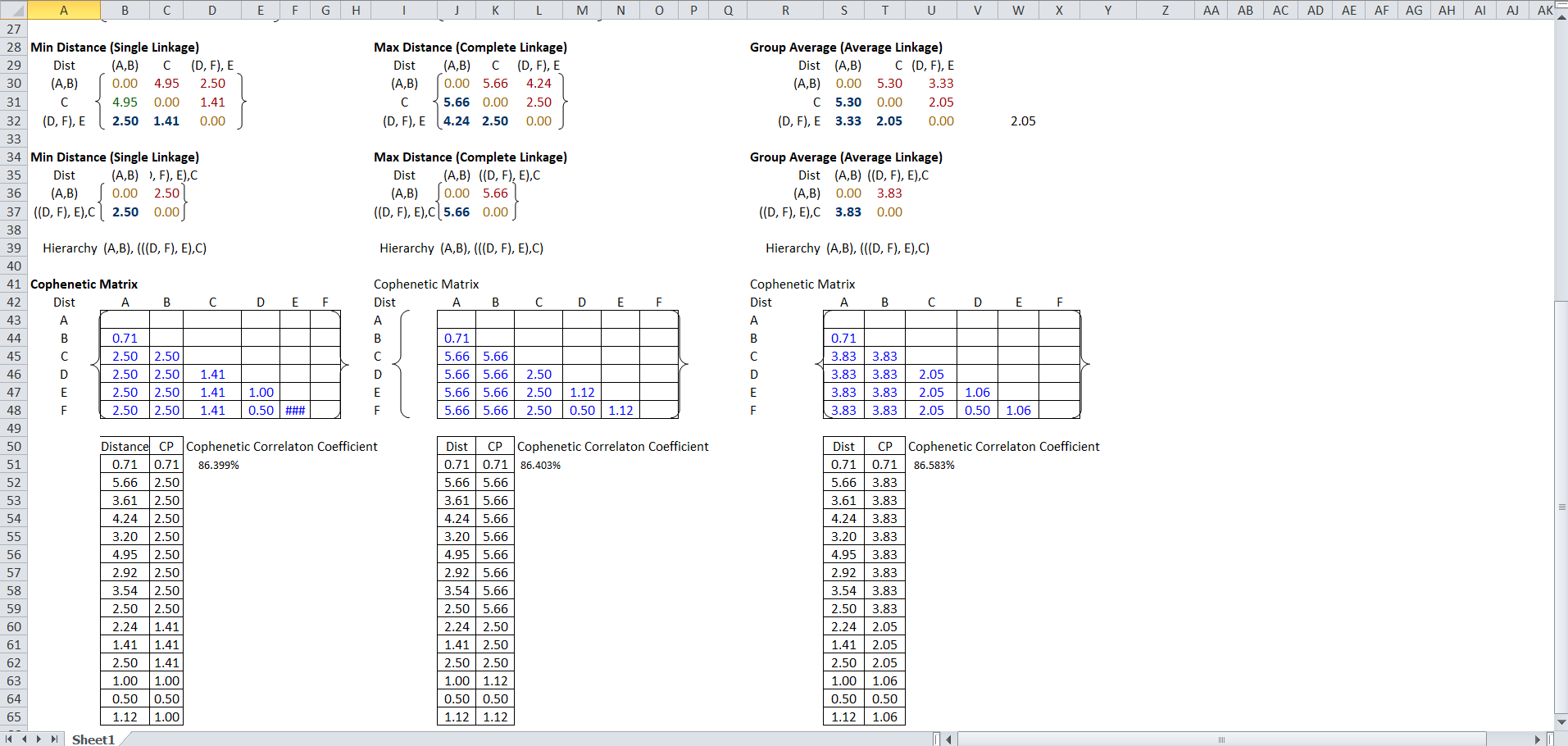
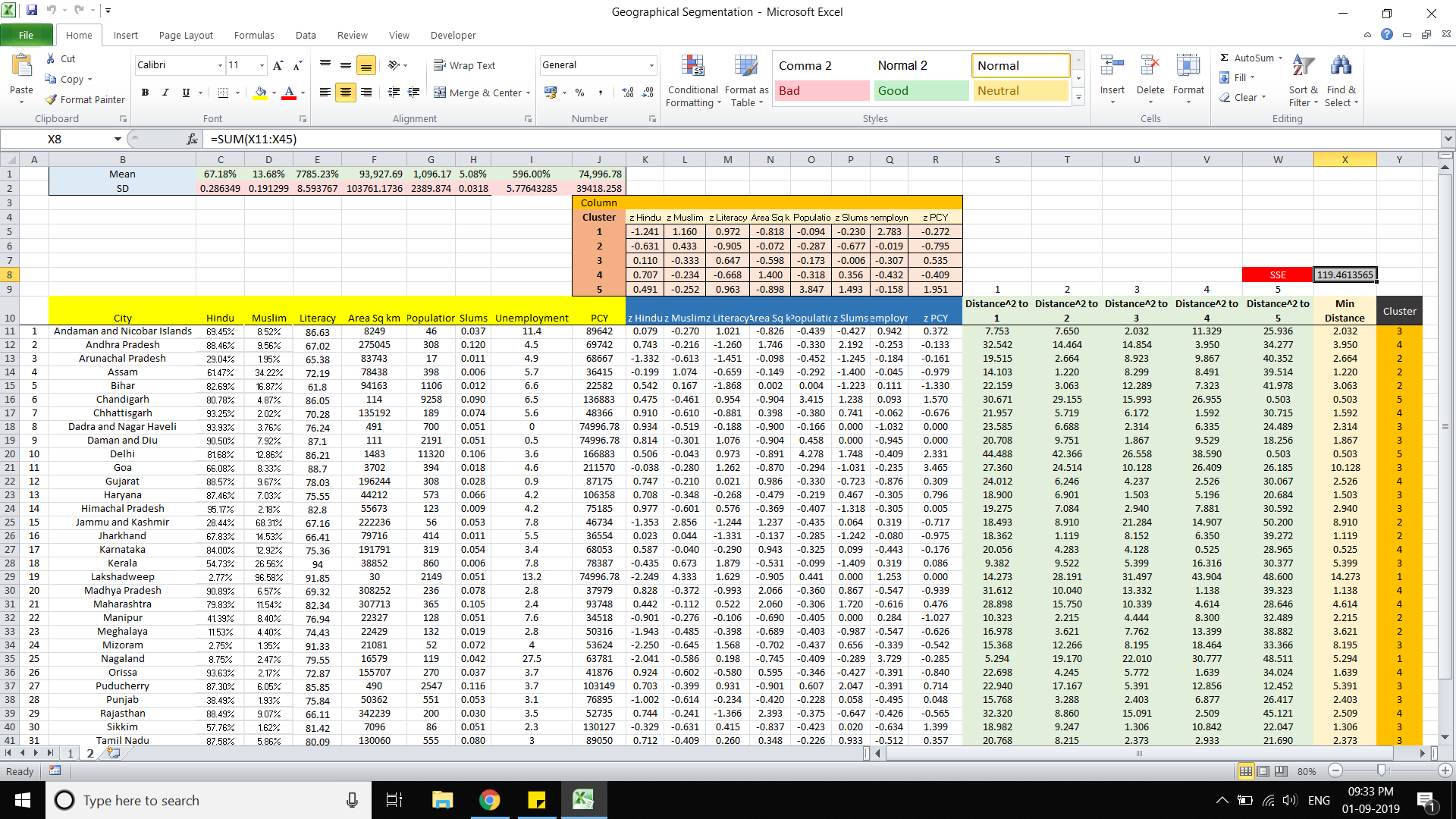
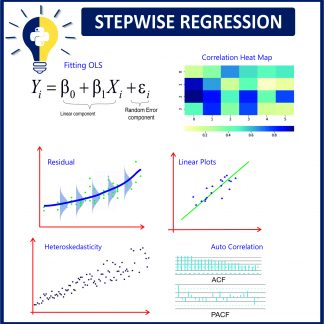
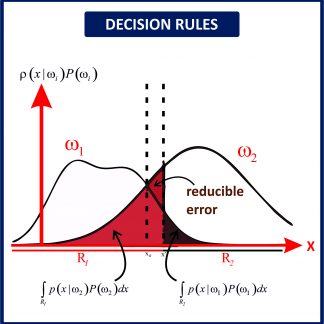
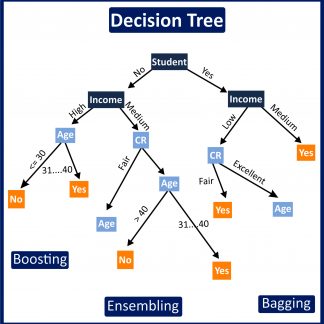
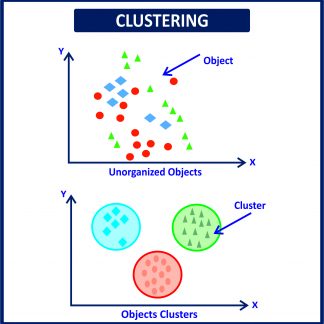
Reviews
There are no reviews yet.